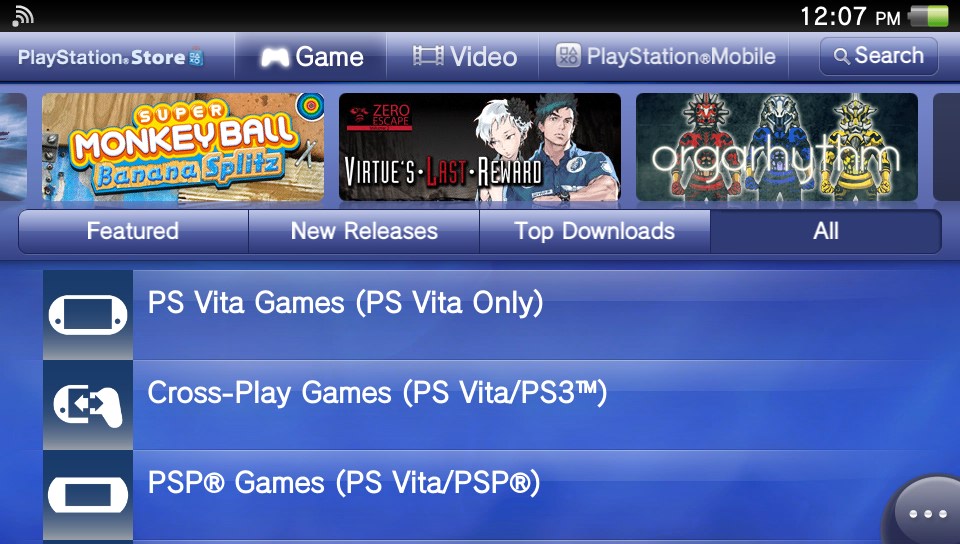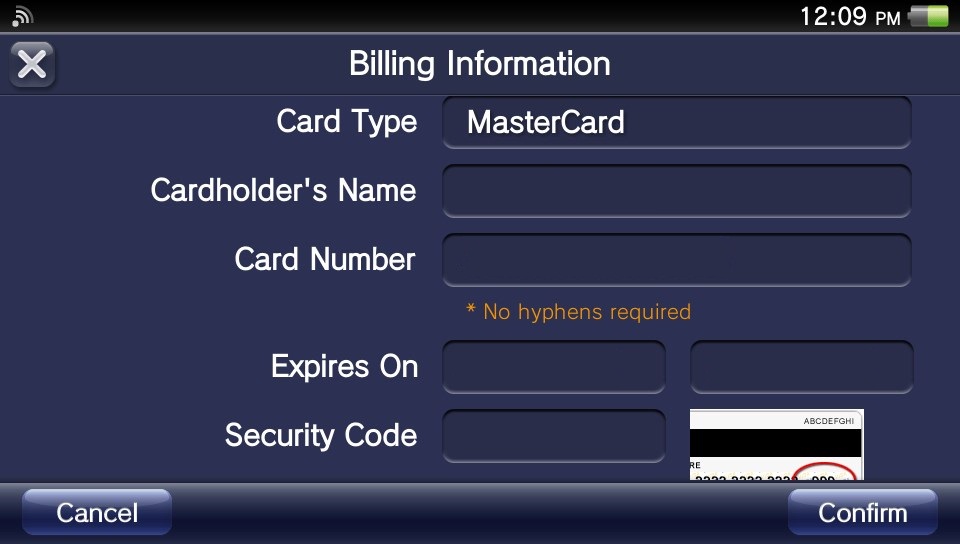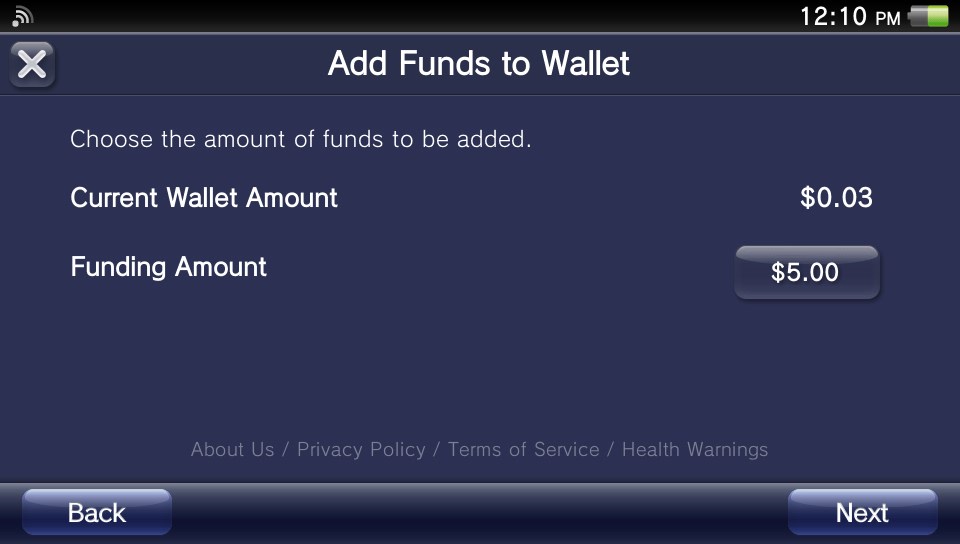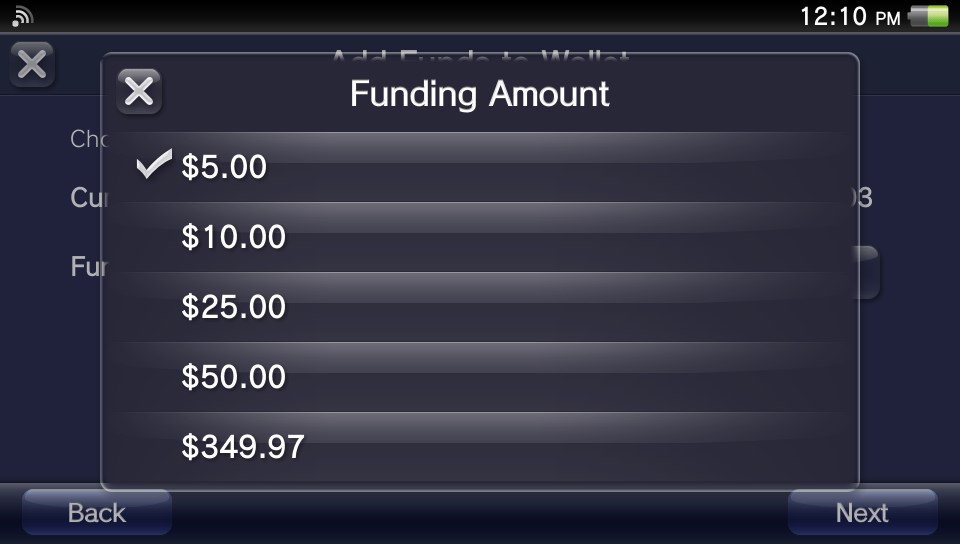Note: Some regions and countries may be different but this should work anywhere, unless otherwise stated.
[align=center]How to use PayPal on PSN[/align][/b][/u][/color]
OPTION 1 (All REGIONS )
You can use the recently launched Playstation Store for web browsers, and check out with PayPal directly or add funds to your wallet.
Sony PSN webstore:https://store.sonyentertainmentnetwork.com/#!/
OPTION 2 (Most Countries)
*Note:Using PSvita in this example, also some regions and countries may be different but this should work anywhere. You'll need a PayPal card which you can get for free from PayPal for option 1. A PayPal card is just a card that you can use to make purchases anywhere with what money you have in your account. You can get one in your Paypal account settings or here: https://www.paypal.com/webapps/mpp/debit-card
Step 1:
Start up the Playstation Store and click the bottom right button
Step 2
Hit billing Information
Step 3
Now enter your paypal card information but with it set to "Master Card" and make sure the rest of your information is up to date (Yes PayPal can work as a MasterCard!)
Step 4
Back out and hit "Add Funds to Wallet" when you are ready to buy something
Step 5
Add how much you want by taping the button
Step 6
Confirm your information, and then tap "Add funds"
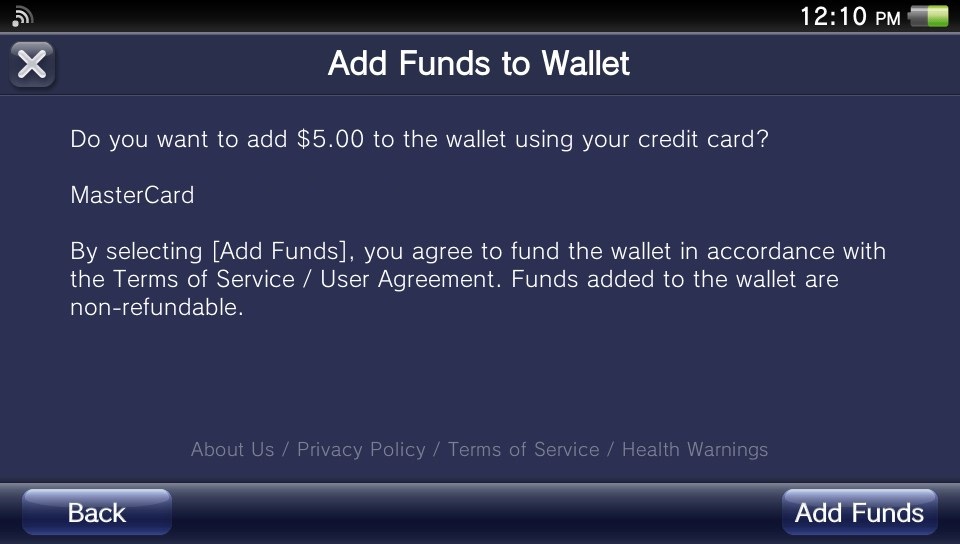
OPTION 3 (UK/EU)
OPTION 4 (VARIES FOR REGION, USE THESE SITES OTHER THAN BESTBUY AT YOUR OWN DISCRETION)Step 1: If you live in UK or EU, sign in to SEN (Sony Entertainment Network) via your pc. I will use the UK for example.
Step 2: Then go to account settings, then go to wallet.
Step 3: Then go to add funds and then it will ask you to select a payment option, select the paypal option.
Step 4: Then select the amount you want from the drop down list i.e (£5, £10) etc,and then it will take you to paypal to sign in and make the transaction.
Step 5: The funds appear instantly in your wallet and you do not need to register your debit/credit card on your SEN account.
From : Wololo.netThese are some user recommended sites to purchase a direct PSN wallet code with PayPal that you can then redeem on your console:
http://www.bestbuy.com/site/Sony+Comput ... &cp=1&lp=4
http://www.rpg-services.de/20-euro-play ... aufen.html
http://www.psncode.de/
http://electronicfirst.com/