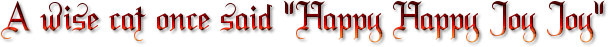This is a guide for those of you on frimware 3.36 with Numblast/Qruton US,EU,or JP PSP game
Ok to start with you will need a copy of Numblast/Qruton game installed on your PS Vita/PSTV
You will also need the files to place in your PSAVEDATA folder on your computer for your region the links are in the PlayStation Firmware Guide here http://hackinformer.com/PlayStationGuide/
ok unzip the save files for your region in your PSAVEDATA folder so it looks like this PS Vita/PSAVEDATA/xxxxxxxxxx/ (the x's is your folder where you place both folders in the zip you downloaded ).
Then transfer both the Numblast/Qruton save and the ark-2 save data to your PS Vita.
Then on your PS Vita/PSTV launch your copy of Numblast/Qruton.
Then on your PS Vita/PSTV screen it should flash gray then green and then you will be in the ark-2 menu and there you have it.
Now if you do this and it errors out or doesn't load shut down and rebuild the database and try again it should work just fine.
riddle43