Get GIMP from there site for free here http://www.gimp.org/
You will have to make 2 images in .PNG format and they must be sized 480x272 and named in all caps. You will need to make a background pic named BACK.PNG and a pic for when you launch something named PIC.PNG.
You will also need 5 slides that must be sized 179x55 named GAME.PNG, HB.PNG, HID.PNG, PS1, and ZIP.PNG. These will be the slides that tell you weather you in your games, homebrew, hidden, PlayStation 1, and Zip or you can use any of these ones from our ONEMenu theme thread.. http://hackinformer.com/forum/showthread...94#pid1094
If you want to make your own slides you can make the text with GIMP or also find some awesome pre-made fonts here (Text Size 30 is good for the slides) http://cooltext.com/
Example of custom ONEMENU THEME:
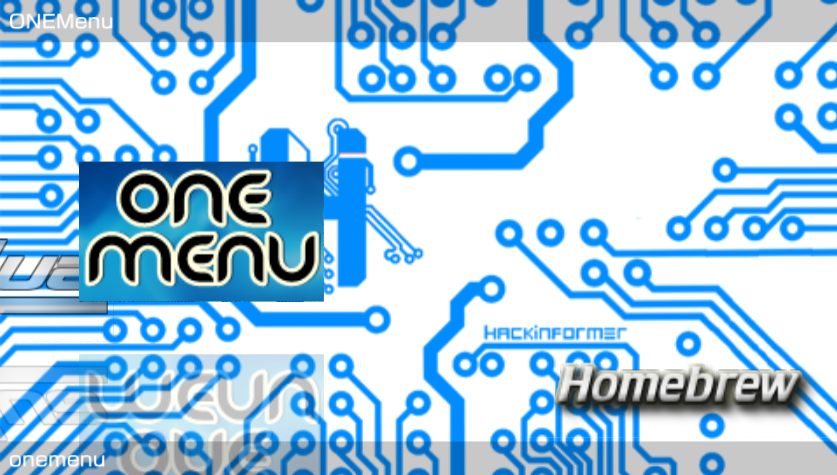
If you go to the ONEMenu help thread you can see some examples of how there set up. http://hackinformer.com/forum/showthread...94#pid1094
