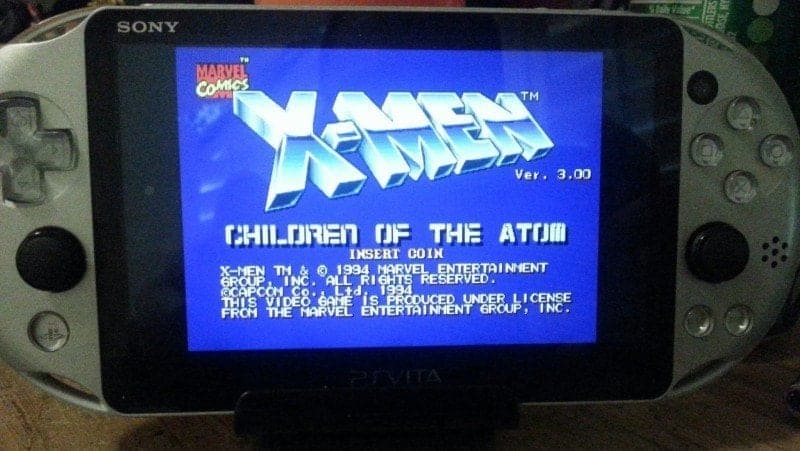
I already put a few of them together that you can play now and it will also have the tools you need to make the cache files. Just download it and transfer it to the vita with qcma as its ready to go as a psp game save and can be played from the savedata folder via VHBL or ARK.
Downlaod: CPS2 with a few tools and cache files ready to play https://mega.nz/#!1VxWxaDB!ed_XAT2Juoyk ... FnMww1msqY
Download some roms for cps2 from emuparadise.
Now open up the cps2 emulator you just downloaded and look for romcnv_cps2.exe inside of it.
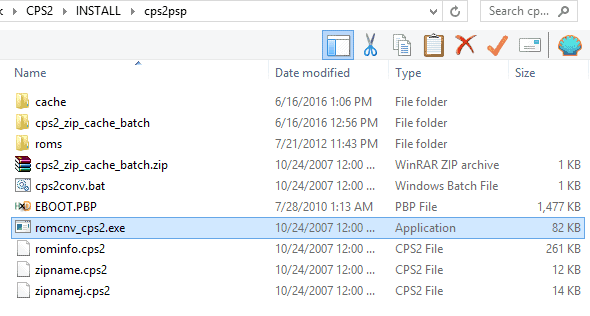
Double click on it and it will open up a window asking for the cps2 rom you want to make the cache files for, select the one you want and it will make them.
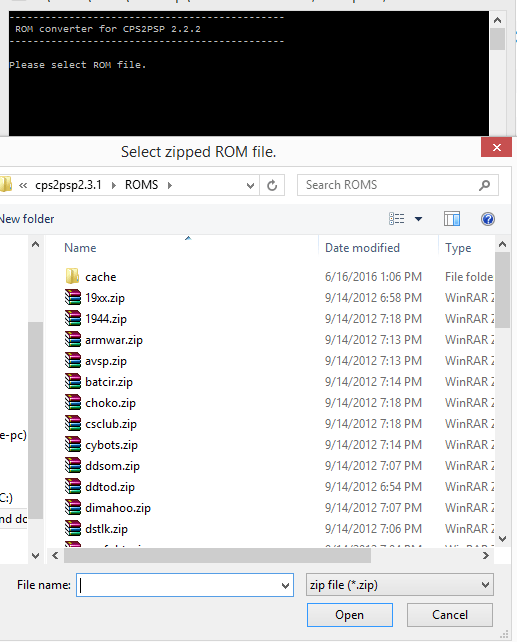
Once it's done you can find the cache files right in the cache folder in the cps2 folder.
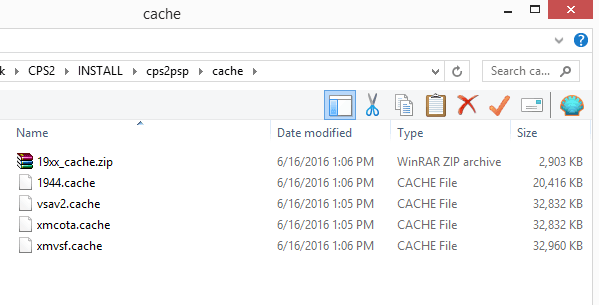
That its now you have the cache file for your game (rom) now just put your game (rom) in roms folder and you are good to go.
Now you can try and you cachebatch but it doesn't always work for everyone. Best way to do them is one by one to get the best results.
To transfer it the fastest way is to use qcma & the vita. Then move it to the folder you want to use or just play it right from the game save (savedata folder) using ark or vhbl.
