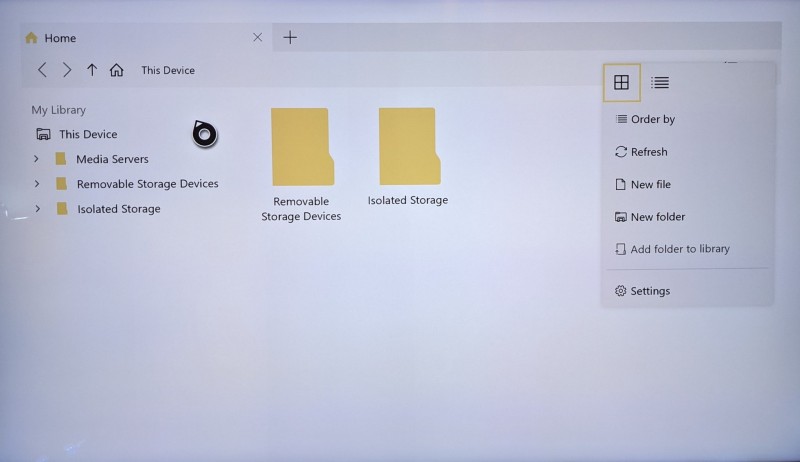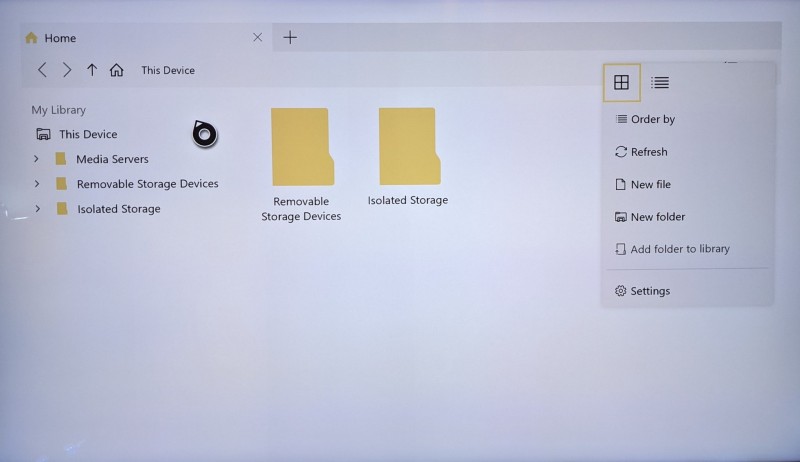Ad blocker detected: Our website is made possible by displaying online advertisements to our visitors. Please consider supporting us by disabling your ad blocker on our website.
-
hackinformer
- Site Admin
- Posts: 708
- Joined: Sun Feb 16, 2014 3:30 pm
Post
by hackinformer » Sat Sep 04, 2021 1:43 am
To make things even easier for everyone I put the whole PS2 emulator altogether.
So all you have to do is install it to your Xbox in dev mode via my file explorer. Using my file explorer just go to the first file installed, which will be called 1e4cf179..... go to the folder called localstate and from there to the system folder once in there paste the pcsx2 folder you downloaded and that's it, now you will be ready to play ps2 games on your Xbox via retroarch. Also big note on loading PS2 games, always make sure they are in iso format and you will also have to install the games on the Xbox SSD as for some reason PS2 games just won't load off a usb 3.0 drive but they load fine on the internal SSD.
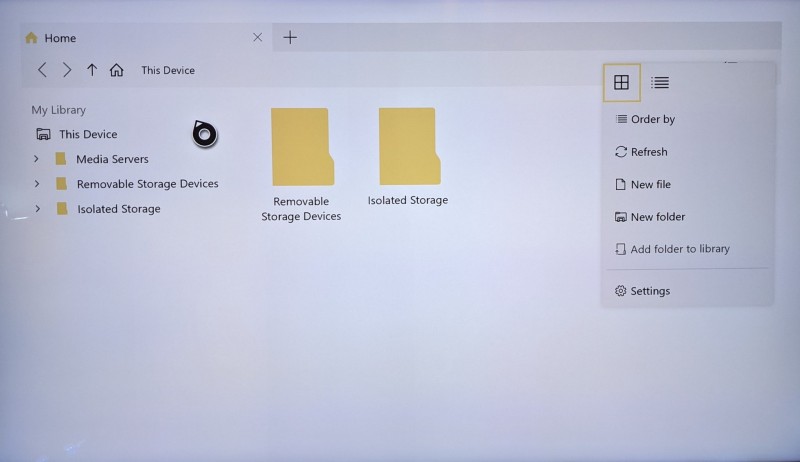 Download: PS2 PCSX2 core files
https://mega.nz/file/ZE8z1YJS#R9wNxsnHL ... CVTrAcsS_A
Download: PS2 PCSX2 core files
https://mega.nz/file/ZE8z1YJS#R9wNxsnHL ... CVTrAcsS_A